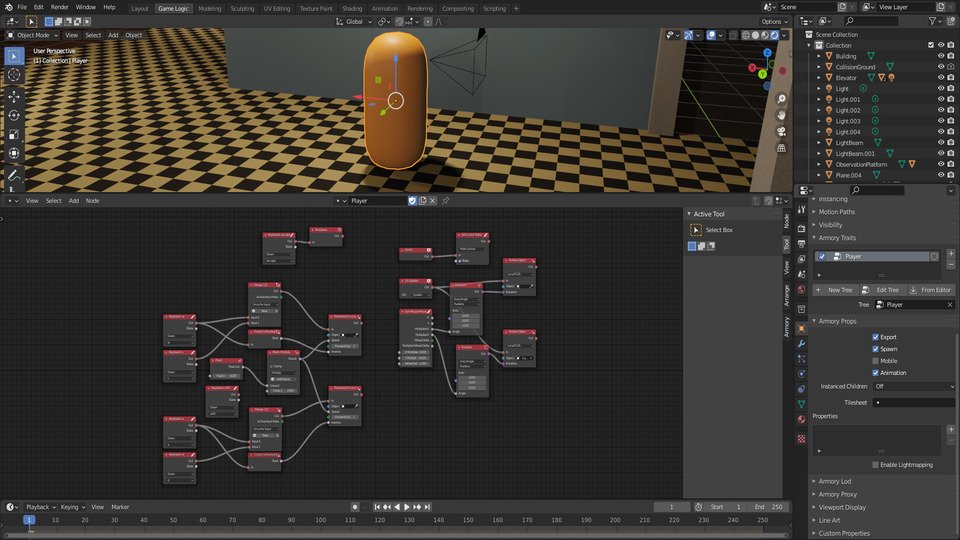
Plugin
Armory3D is directly integrated into Blender as an add-on, so there's no need to leave your favorite 3D software to create awesome video games. You can use the same workflows you are used to without having to constantly switch between different programs.
Post-processing
Armory3D's render path is designed to work with Blender's material nodes. You can create beautiful materials with ease and choose from a broad range of post-process effects. Projects can configure multiple render paths so that the optimal one can be selected for the target platform and hardware. If you need more fine-grained control, you can also code your own shaders and even create your own render path from scratch!

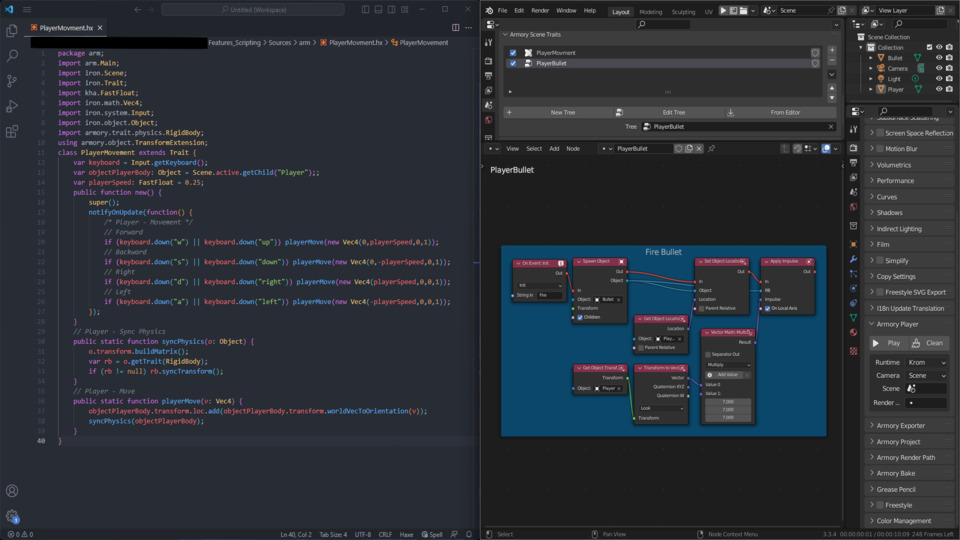
Coding
For creating the interactive behavior of your game, you can decide between writing Haxe code or using visual scripting in the form of logic nodes. Logic nodes are easy to learn and provide you with a great variety of functionality. Creating your own logic nodes to encapsulate specific functionality is very straightforward.
Zui
Armory3D comes with its own UI library (Zui) and a corresponding WYSIWYG editor (Armory2D), making it easy to add user interfaces to your game.
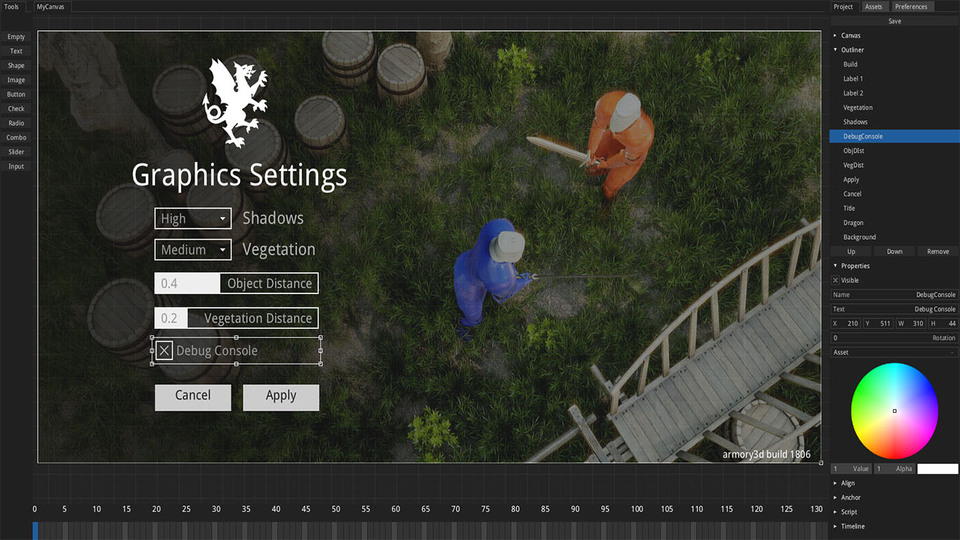
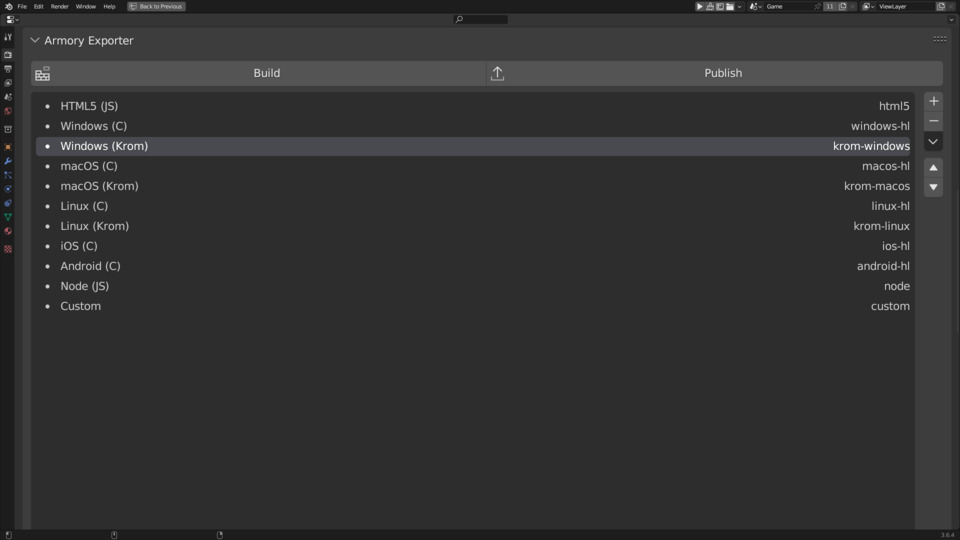
Supported devices
Thanks to the underlying Kha
framework,
Armory3D runs
on
most devices!
Whether you want to target desktop computers, mobile devices, web browsers or consoles, Armory3D can
export your
game to those devices.
Note: You can try out the official Armory3D tutorials, examples,
and templates directly in your browser here.
Supported engines
Armory3D makes use of the Bullet physics engine to simulate all types of dynamic movements. It can also be configured to use the Oimo physics engine instead.
Notable Features:
- Rigid body simulation
- Soft body simulation
- Ragdoll simulation
- Ray casting
- Collision groups
- Simulation of breaking / fractured meshes
VFX
Armory3D supports both emitter and hair particle systems that can be used to create stunning VFX or foliage covered landscapes. Under the hood, GPU instancing is used to achieve the best possible performance.
Scene illumination
- Lightmapping
- Area lights using LTC (linearly transformed cosines)
- Reflection probes
- IES textures

Development & production
Armory3D is completely free, royalty-free and its source code is fully available on GitHub. Want to change something specific for your game with the game engine? It couldn't be more easy. You don't know how exactly something works and the documentation is unclear? You can easily look it up! Armory3D uses a permissive license; and compared to another well-known Blender game engine, your games aren't restricted by Blender's GNU GPL license.